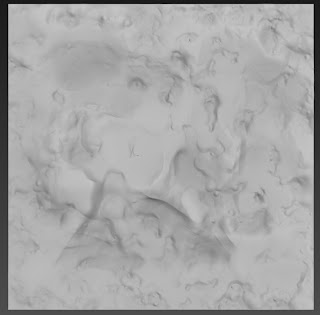The next challenge of Ether
was foliage, specifically the Grass. As always, the grass needed to be
optimised to its full potential, and of course, not compromise the ether style
at all.
The original approach I took
was to create 3D blades of grass using planes, and then use those shapes to
paint over in the texture. Since the blades of grass were going to be very
thin, utilising the linework and loose brush style of Ether wasn’t much of an
option, and this was very obvious, especially when looking at the grass from
close up. However, this first approach became a good starting point for the
wind simulation and subsequent foliage approaches… at least now I knew what NOT
to do! (in terms of texture and shape!)
For this, I began using the
same expression as I did with the ocean waves (the mesh would be pushed in
different directions, but it’s the same basic concept)… the problem was that I
needed the base of the grass to stay still and I wanted for us to be able to
change the direction, strength and speed of the wind on the fly, without having
to make major changes to the material. On another note, I needed this material
to work across the board when it comes to foliage, so I began to put a system
in place so that all foliage would work with these rules. It took a long time
to get it to work, but I believe the amount of time it will save down the line
will be priceless to a small studio with only 2 artists like WPG.
To get the wind to work, I
needed to introduce “Wind Direction and Source” into the material. The basic
concept is to convert this information into a vector (to specify the direction
and strength of the wind) so that we could change it on the fly. This is
multiplied by the wave expression and voila! It doesn’t work! ... Sadly, one of
the things I overlooked was the fact that doing the wind in this way would
displace the whole mesh… so even the base of the grass was moving… this
resulted in a very unconvincing, almost comical version of the grass that was
floating and moving around the environment. The good news is that it was easily
fixed! All I had to do was multiply that expression by a vertex colour… in this
case, the red colour. This way, any verts in the mesh that are coloured in red
will move, while black ones will stay still. This meant that I had to go back
and edit all my grass plane meshes and vertex paint them accordingly. Once this
was done, the result was much more convincing!
Now I had the grass working,
however, I couldn’t get past the fact that the grass did not follow the Ether
artistic style, so I had to take a new approach in terms of the type of mesh I used.
The new meshes were thick, had
a much better view from above and allowed me to paint the textures following
the artistic style of Ether…All of the vertex painting rules had to be
followed, but knowing that in advance made the workflow that much faster… I’m
really happy with the results and I think it does justice to Ether’s artistic
direction.
Now, although the grass was looking good, and I had created a system that could be used across the board in all foliage, the actual meshes themselves weren’t too reusable… if we wanted to make an autumn scene, we had to repaint the textures all over again, costing us a lot of time and a lot of memory!... this needed to be fixed, not only on the grass level, but across all foliage.
Luckily, it was an easy fix,
and a rather functional one! All I had to do was multiply our diffuse texture
with a Vector Parameter… then we can create an instance of the material, and we
have completely versatile grass colours on the fly.
Here is a video detailing the
grass shader and its reusability, as well as other types of folliage:
Now we have the shader out of
the way… now we can focus on the rest of the foliage… Having discovered that thin shapes don’t go
with “Ether” style, creating the rest of the foliage was an incredibly fun and
enjoyable experience… I still haven’t finished, but a lot of it is in place!
Here are some pictures of some
types of foliage and a video to see them in action:
In this edition of foliage, I have chosen not to put any trees in, although a more in depth explanation of how I am making the trees for Ether is coming very soon!
Although I feel that the grass
shader is getting close to being finished, I still want to introduce some stuff
for decay and burning foliage… I’ll keep you updated on my progress J
Thanks for taking the time to
stop by and read! If you have any questions, please ask!
Next up, Particle Systems!!